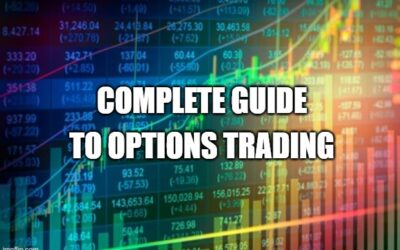A lot of people believe that looking at your daily PnL is the best indicator of performance, however, keeping a trading journal with detailed logs of every trade that you take might be the best investment you've ever made in yourself as a trader. Here's why:
Take accountability for your actions - Its easy to look at a green day and pat yourself on the back for doing a good job and beating the market, but what about the losing trades that you took on those days? Are they easily avoidable? Did you not follow your trading system or plan on those trades? Did you cut a winner off too early? Your journal (with chart visuals) can help you identify which trades you could have avoided to improve your overall profit margins and win rate.
Find out what's working for you - The great thing about this trading journal is you can organize and view your trades by tags such as: Wins, Losses, Long Trades, Short Trades, Date, etc.
The journal will optimize your trading
When you sort the journal by winning long trades, for example, you get a great visual as you flip through the charts/logs in your journal as to which trades are working best for you, and more importantly, when you sort them by losses, you will be able to identify which trades are not working. This is very valuable information.
Recognize the patterns - If you are a visual learner and a pattern recognizer like me, then this is going to be huge. Get a quick glimpse of which charts are working for your trading system and which ones are not. We are all wired to recognize patterns, so studying your trading journal logs with visuals of the charts that are working (and those that are not) is key to improving your performance.
Stop over-trading
One of the best things about keeping a trading journal is that is becomes like a trophy room for your trading. Do you really want to tarnish your journal with an impulse trade that you had no business being in? If you screw up a trade, chase an entry, or don't stick to your plan, own up to it! The notes and chart visual in your journal will remind you not to do it again.
By keeping the journal, you are taking accountability for your actions and allowing yourself to go back and look at which trades are working, and most importantly, which trades are not working.
Journal will improve your trading performance
In this blog post I'm going to share with you the best free tool we use to track our trades, and how we organize and analyse them to help improve our bottom line.
My trading partner, and our chat room moderator Jason did a webinar for our trading group last week on how he formats his trading journal, and he explained the importance of using a journal to track and improve your trading performance.
Jason is one of (if not the) most disciplined and methodical traders I've ever met. There is a good reason why he is my main trading partner and a moderator of LiveStream Trading - He has 9 years of trading experience in stocks and futures, and he strongly expressed in the webinar that he would not be the trader that he is today if it were not for this journal.
So, lets get started! The program we are using to journal our trades is called EverNote - (there is also a mobile app you can download so you can review your trades on the go!)
Setting up your trading journal
You'll start by opening EverNote (I use the desktop application) and under the "Notebooks" tab click the "+" sign to add a new notebook.
Label this Notebook as "Stock Trades". If you trade multiple markets, you may want to have multiple notebooks. For example, one for stock trades, one for futures trades, one for forex, etc.
I only trade stocks, so I only have one notebook. Jason trades stocks and futures, so he uses two.
On the top left of your screen click the "New Note" button to create a new note. A separate window will pop up. The first thing we will do is add the tags for our new trade within that popup window.
Organising your journal with tags
This is absolutely key! Please do not skip this section. The tags are what will allow you to organise your journal entries by date, time, wins, losses, longs, shorts, etc so you can get a great visual on whats working and what is not working for you in your trading.
Here are the exact tags I've been using in my journal with each entry:
Date, side (long or short), and result (win or loss).
You may also choose to tag the setup you are playing, for example, GAP PLAY or BREAKOUT PATTERNS. The sky is the limit, add whatever tags you need to best organize your trades so you can easily organize and collect the data that you need.
Before you start adding info on the trade you are logging, click "Add Tag" (see below) and put in the Date, Side, Ticker, and Result (win or loss).
Its important that you always use the same tags to keep things organized.
Trading journal tag tips
For example, don't tag some trades as "WINS" and others as "WINNERS" - stay consistent with the tags for organisational purposes. Also, make sure you always use the same date format (MM/DD/YY) - or whichever format you prefer for every trade that you log.
Here's an example of a typical trade log for me with tags:
Update: I no longer tag the symbol in my trades, you can use the search function to search for ticker symbols, so tagging them is not relevant and clutters the data a bit.

Trade journal log with: Entry, Exit, Stop,Targets and notes (from live trade over the LiveStream on 01-12-2017).
Adding the Grid
You may want to use a table or grid as you can see in the above image. To do that simply click the grid button in the toolbar (two spaces to the left of the paperclip icon) and select the size of grid you want (I use a 5x2 grid). You can make the grid as big or small as you want. You may want to include other metrics like position size, PnL, Percentage gain/loss, etc - That's entirely up to you.
Using Notes
Detailed notes are very important for reminded yourself why you took the trade and why it did or did not work. Always include some form of notation on the trade so you can look back and remember what you were thinking when you took the trade.
Adding the Chart
This is absolutely key. For visual purposes you will want to flip through your trades and see the charts instantly to get that pattern recognition going. Add the chart by simply copying and pasting a chart from your trading platform under the grid.
TIP: Click on the chart you want to copy from your trading platform. Press [CTRL+PRT SCRN] to copy the chart to your clipboard and then click in the journal entry under your grid and press [CTRL+V] to paste the chart.
I like to post my charts at the end of the day to see where the stock closed, and see if I may have sold or covered my position too early or too late. The more data the better.
You may want to draw visuals on the chart as to where you entered or exited the trade, or put notes on the chart itself.
If you want to put them in manually or add other annotations to the chart image in EverNote, click the "@" symbol on the image to open the editor within EverNote.

Trade journal log with: Entry, Exit, Stop,Targets and notes (from live trade over the LiveStream on 01-11-2017).
Reviewing your trades
Once you have a few trades logged with tags, this program really shines.
On the left column under tags you can click and view your trades based on DATE, TICKER, WINS, LOSSES, etc.
So, for example, if I want to look at just the losing trades, I can click the "losses" tag and it will compile all of the losing trades with charts, notes, and visuals for me to flip though and learn from.
If I notice a consistency in a certain trade setup or type of trade that doesn't work as often for me, I may adjust my system accordingly or avoid that trade setup or pattern altogether.
If I want to look at just the short trades I took, I can do the same thing - simply click the short tag on the left column and it will show me all the journal entries where I have tagged as a short trade.
Study your charts
Maybe you will notice a pattern in your short trades, for example, that you are entering too early, or maybe you will find a correlation with the chart patterns on those short trades that you never noticed before - this happens for me all the time. Even after 11 years of day trading stocks, I still make small tweaks to my entry and exit strategies to make sure I'm maximizing profits.
Repeating the Process
This is where keeping a trading journal can drastically help you improve your performance and visuals when it comes to learning chart patterns and learning from your past mistakes.
Now that you have added your first journal entry, you can simply copy the format for your next trade. Add a new note, copy the grid from the past trade and paste it into the new trade log. Change the values, add your tags (win, loss, ticker, etc) and keep journaling!
Make it a habit to track every trade - I recommend all of the traders from our live trading group to log their trades (whether it was one alerted by us with entries, exits, and targets) - or one that they took based on their own trading system that we've helped them develop to suit their trading style.
Thanks for reading! If you enjoyed this post please follow us and share on social!